Course Description:
Unlock the power of WordPress and learn how to create beautiful, fully functional websites with ease! This course is designed for beginners and anyone looking to enhance their WordPress skills. Whether you’re building a blog, business site, or e-commerce store, you’ll learn how to navigate WordPress and use its tools to build professional websites without needing to code.
What You’ll Learn:
🖥 Introduction to WordPress:
- Understand what WordPress is and why it’s the most popular platform for building websites.
- Learn the difference between WordPress.com and WordPress.org, and determine which option is best for your needs.
📦 Setting Up Your First WordPress Website:
- Learn how to choose a domain name, get web hosting, and install WordPress on your server.
- Discover how to set up your WordPress dashboard and configure your site’s basic settings.
🎨 Choosing and Customizing Themes:
- Learn how to choose the perfect WordPress theme for your website, whether you’re creating a blog, portfolio, or e-commerce site.
- Discover how to customize your theme’s appearance with the WordPress Customizer, adjusting colors, fonts, and layout.
📑 Creating Pages and Posts:
- Master the basics of creating and publishing content with WordPress, including writing and editing blog posts and static pages.
- Learn how to use the block editor (Gutenberg) to add text, images, videos, buttons, and more to your pages.
⚙ Installing and Managing Plugins:
- Learn how to extend the functionality of your WordPress website by installing and managing plugins.
- Discover the best plugins for SEO, security, backups, performance, and e-commerce to supercharge your site.
🛒 Setting Up an E-Commerce Store with WooCommerce:
- Learn how to set up an online store using the WooCommerce plugin, the leading solution for WordPress e-commerce.
- Discover how to add products, configure shipping and payment options, and manage inventory.
🔧 Configuring Site Settings:
- Understand essential site settings like permalinks, user roles, and discussion settings.
- Learn how to set up and manage your site’s navigation menus, sidebars, and widgets.
📈 SEO for WordPress:
- Discover the best SEO practices for WordPress to improve your site’s visibility in search engines.
- Learn how to use SEO plugins (like Yoast SEO) to optimize pages and posts, add meta descriptions, and manage sitemaps.
🛡 Securing Your WordPress Website:
- Learn how to secure your WordPress site from hackers and vulnerabilities.
- Discover essential security practices, including setting strong passwords, using SSL certificates, and installing security plugins.
🚀 Optimizing Website Performance:
- Learn how to speed up your WordPress website for better user experience and search engine rankings.
- Discover techniques for optimizing images, using caching plugins, and choosing a fast web hosting provider.
📱 Making Your WordPress Site Mobile-Friendly:
- Learn how to ensure your WordPress site is responsive and looks great on all devices, including smartphones and tablets.
- Discover mobile optimization strategies and how to use themes with built-in mobile responsiveness.
💬 Building a Blog with WordPress:
- Master the art of blogging by creating blog categories, using tags, and organizing content for your readers.
- Learn how to engage with readers through comments, social sharing, and building a community.
💼 Managing Users and Roles:
- Learn how to manage multiple users on your WordPress site, assign roles, and control permissions.
- Discover how to collaborate with other content creators or developers on your WordPress site.
🧰 Advanced WordPress Customization:
- Learn how to customize WordPress with custom CSS, HTML, and theme templates for a more unique look and functionality.
- Discover how to create custom post types, taxonomies, and advanced custom fields (ACF).
🔄 Backing Up and Migrating Your WordPress Site:
- Learn the importance of regularly backing up your WordPress site and how to do it automatically.
- Discover how to migrate your WordPress site to another host or domain without losing data.
💬 Integrating WordPress with Third-Party Tools:
- Learn how to integrate WordPress with email marketing platforms, CRM systems, social media, and other business tools.
- Discover how to embed forms, create newsletters, and integrate analytics for tracking your site’s performance.
⚡ Scaling Your WordPress Website:
- Learn how to scale your WordPress site as your business grows, including optimizing for traffic spikes, setting up content delivery networks (CDNs), and using cloud hosting.
- Discover best practices for site maintenance and keeping your website up to date with the latest WordPress versions and plugins.
By the end of this course, you’ll have the skills and confidence to create, manage, and grow your own WordPress website, whether it’s a personal blog, business site, or e-commerce store! 🌐💻🎉
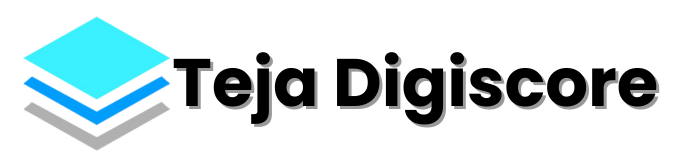
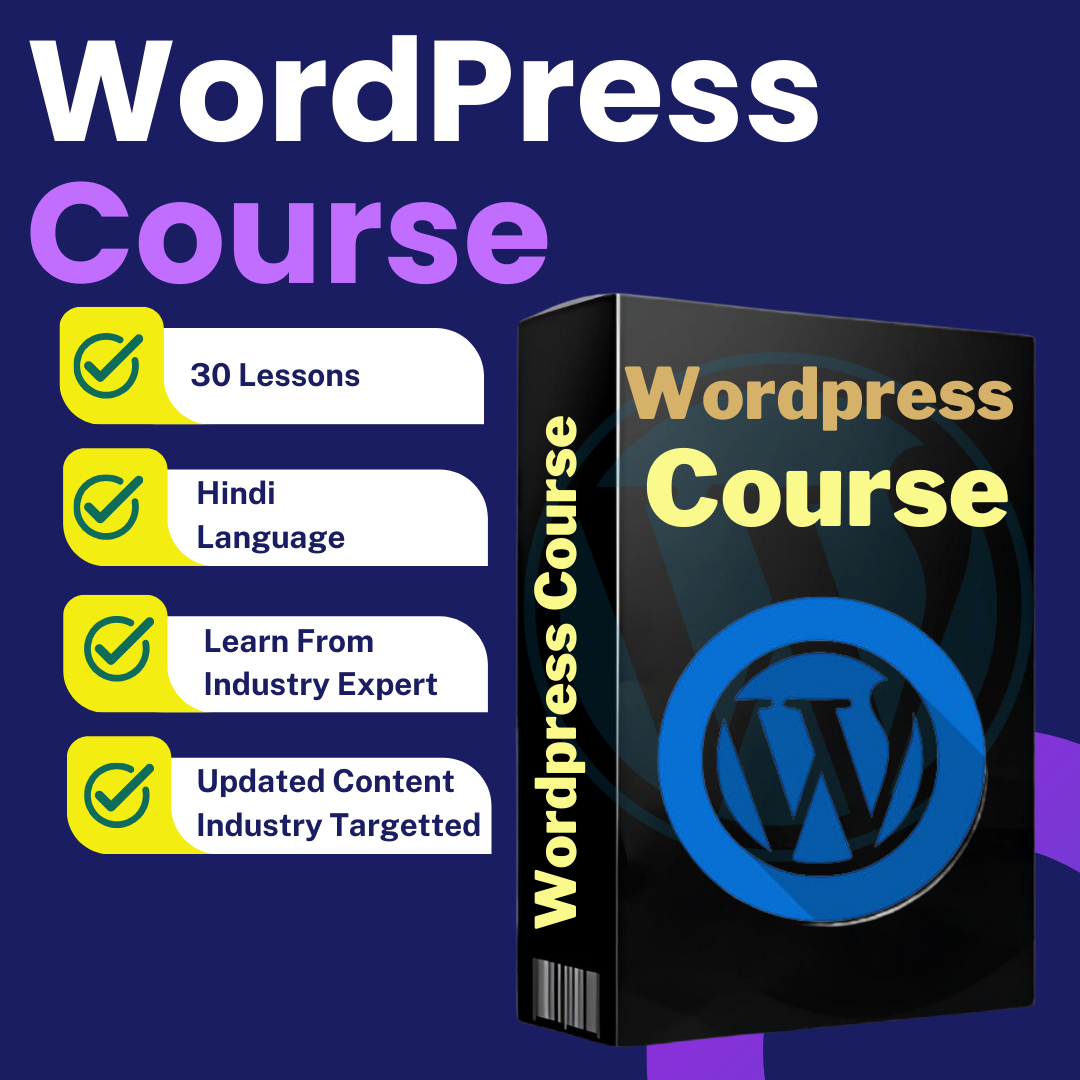






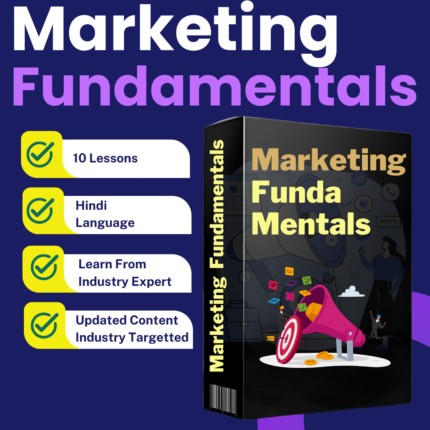



Reviews
There are no reviews yet.